Table of Contents
Obsidian Vault
Personal Branding, Research & Learning
Network theory, Knowledge Graphs and GNNs
Chapter 3 Network Data and Analysis Tools
Network data sources
Reza Rezazadegan
The data for yours data analysis project can be taken from the following sources and the analysis can be related to your presentation topic.
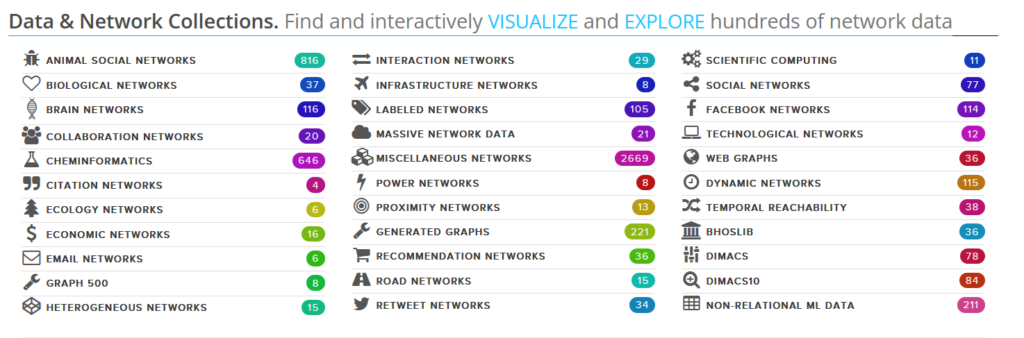
Stanford Large Network Dataset Collection
http://snap.stanford.edu/data/index.html http://snap.stanford.edu/data/other.htmlNetwork Repository
https://networkrepository.com/index.php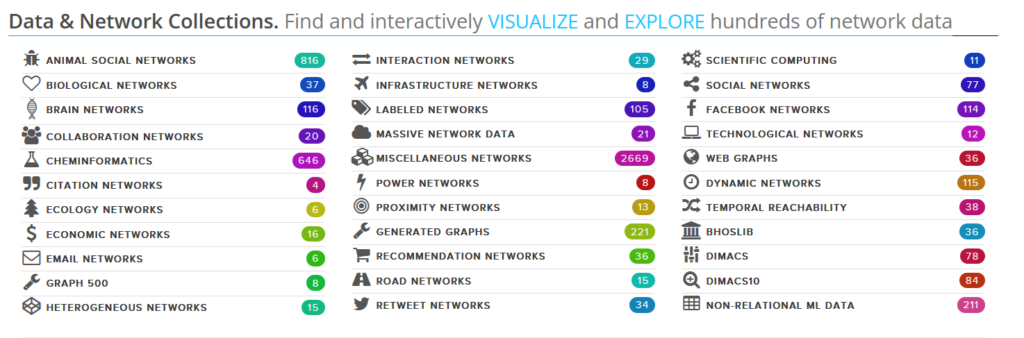
UC Irvine Network Repository
https://networkdata.ics.uci.edu/Social and Communication Networks from Yahoo!
https://webscope.sandbox.yahoo.com/catalog.php?datatype=gNetzschleuder
https://networks.skewed.de/Konect
http://konect.cc/networks/Others
http://math.bu.edu/people/kolaczyk/datasets.html https://public.websites.umich.edu/~mejn/netdata/Network Visualization and Analysis Software
Gephi
Cytoscape
UCINET
for whole-network analysisPajek
Python Libraries
iGraph
- Written in C, available for both R and Python
- Suitable for huge networks with nodes
- Good network visualization tools
- Doesn’t have a very handy API
SNAP.py
https://snap.stanford.edu/snappy/Networkx
Convenient for networks up to 100000 nodes.Introduction to Networkx
Installing Python
Install Miniconda from https://docs.anaconda.com/free/miniconda/miniconda-install.html Then open the Anaconda Prompt and enter pip install networkx jupyter pandas matplotlibCopy Get Visual Studio Code from https://code.visualstudio.com/download Install the Jupyter plugin in VSCode. Optionally install the AI plugin Amazon Code Whisperer.Networkx tutorial
We use this jupyter notebook: https://networkx.org/documentation/stable/tutorial.ipynb Full Networkx reference: https://networkx.org/documentation/hstable/reference/index.htmlStudent presentations from the book Complex Network Analysis with Python
Students make groups of two to present the following chapters:Chapter 3: Constructing a network of Wikipedia pages
Chapter 9: Panama Papers
Chapter 13: Going from Products to Projects
Chapter 16: Building a network of trauma types
Graph Visualization Layouts
Because the networks we study are abstract, there are different ways to draw each network. Topic for a small student presentation!- Tarawneh, et al., A General Introduction To Graph Visualization Techniques
- Ami, Visualization of the Graph Techniques and Different Layouts


